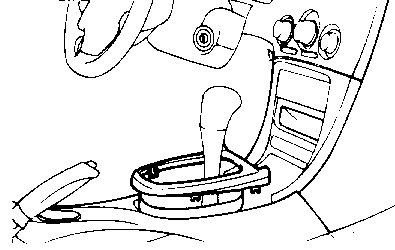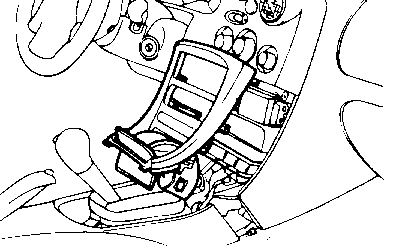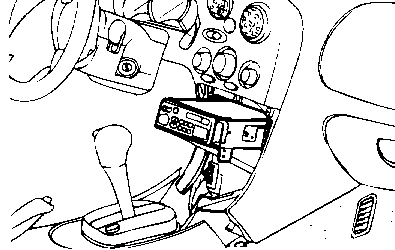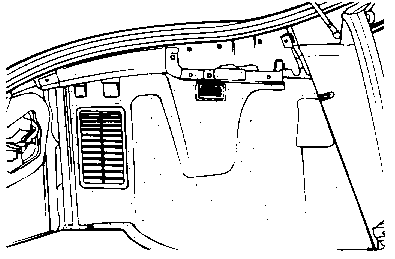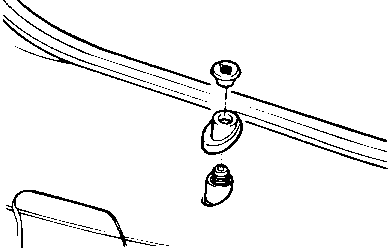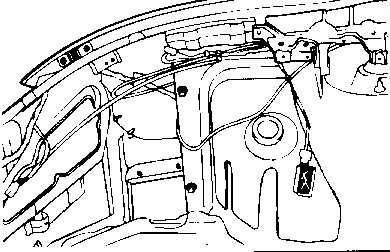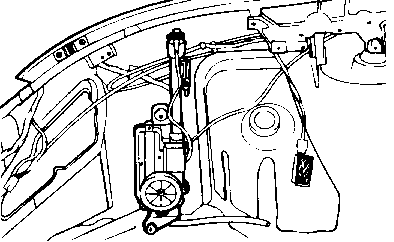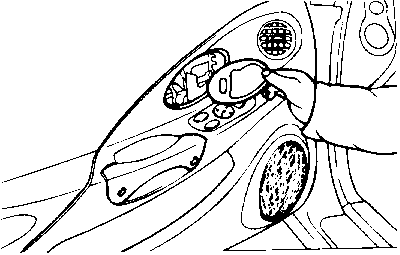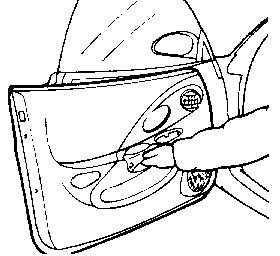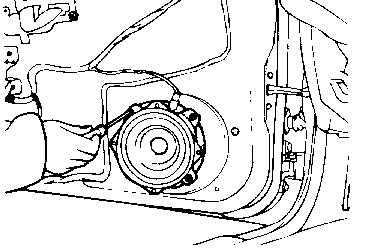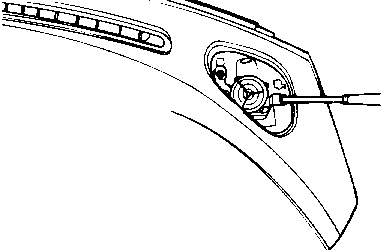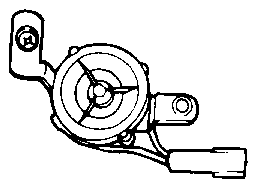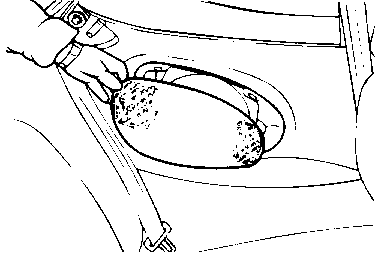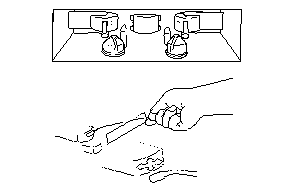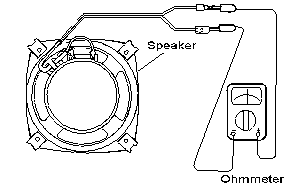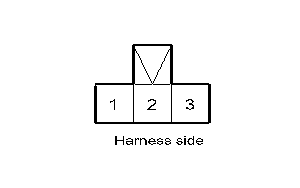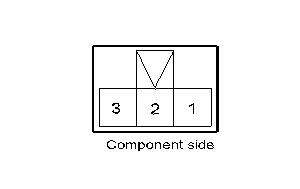SERVICE ADJUSTMENT PROCEDURES
TAPE HEAD AND CAPSTAN CLEANING
-
To obtain optimum performance, clean the head and capstan as often as necessary, depending upon frequency of use and tape cleanness.
-
To clean the head and capstan, use a cotton swab dipped in ordinary rubbing alcohol. Wipe the head and capstan.
SPEAKER CHECKING
-
Check the speaker by using an ohmmeter. If an ohmmeter indicates the impedance of the speaker when checking between the speaker (+) and speaker (-) of the same channel, the speaker is normal.
-
If clicking sound is emitted from the speaker when the ohmmeter plugs touch the speaker terminals, the speaker is normal.
AUTOMATIC ANTENNA INSPECTION
-
Disconnect the connector from the antenna assembly.
-
Check if the battery voltage is measured between terminal 1 and 3 of harness side at all time,
-
Check if the battery voltage is measured between terminal 1 and 2 of harness side when ignition switch and audio switch is turned on.
-
After connecting battery source to terminal 2 and 3 of component side, check if the motor operates (Antenna moves up.)
-
Check if the motor operates (Antenna moves down) when the terminal 2 is disconnected from battery source.