| SERVICE MANUAL | |
| Applies to: Hyundai Coupe/Tiburon 1998-2000 | |
| GROUP | |
| Heating, Ventilation & Air Conditioning | Heater |
| SERVICE MANUAL | |
| Applies to: Hyundai Coupe/Tiburon 1998-2000 | |
| GROUP | |
| Heating, Ventilation & Air Conditioning | Heater |
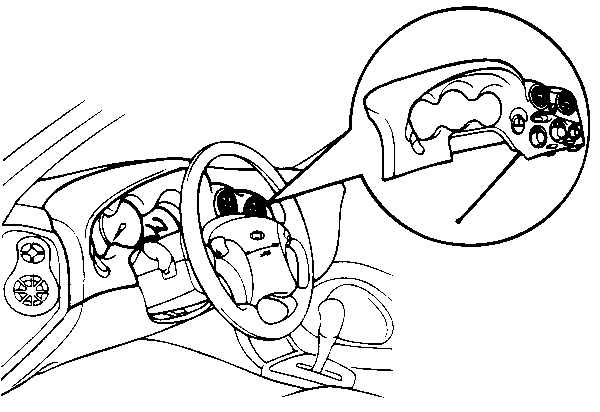
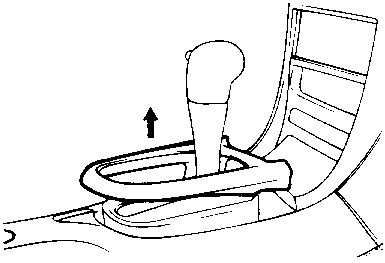
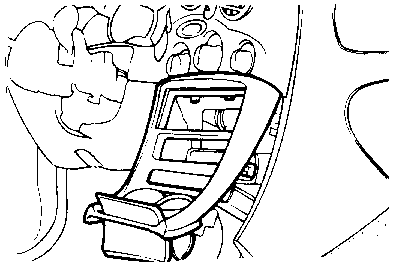
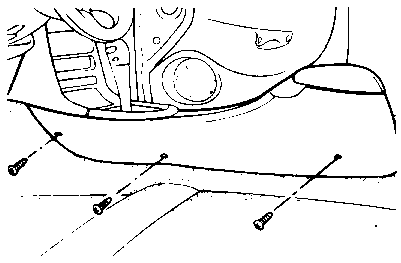
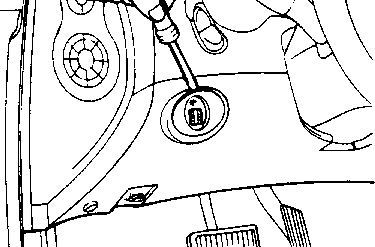
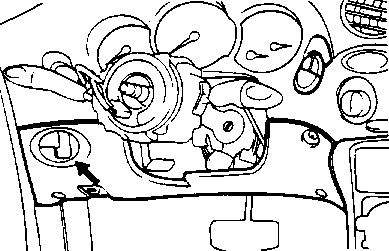
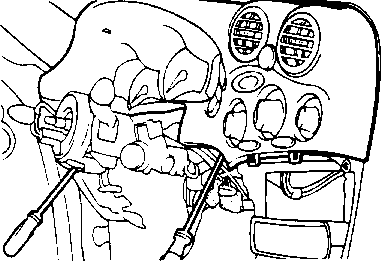
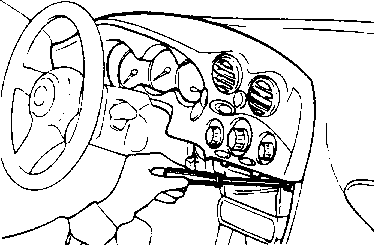
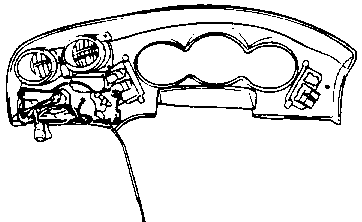
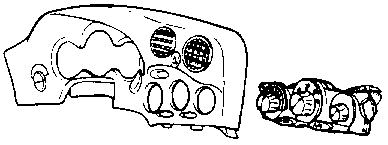
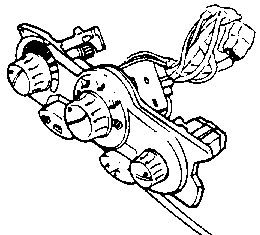
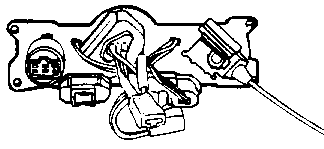
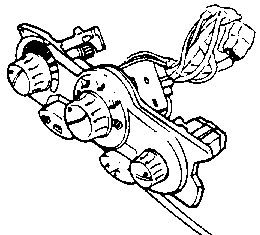
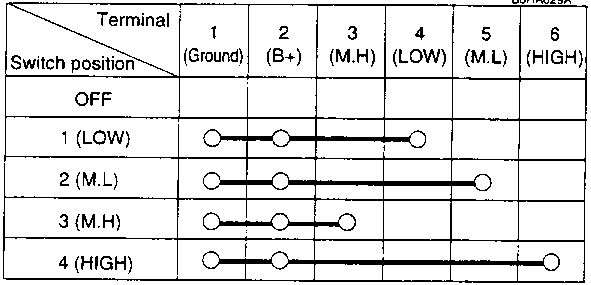
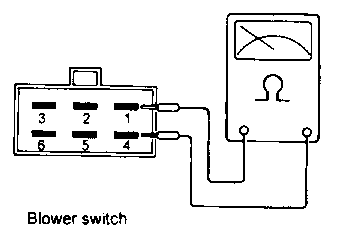
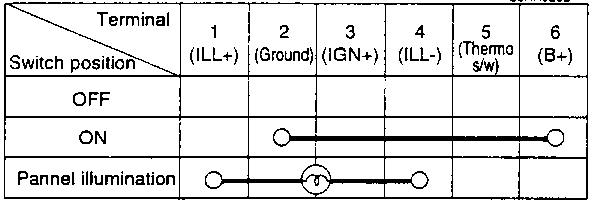
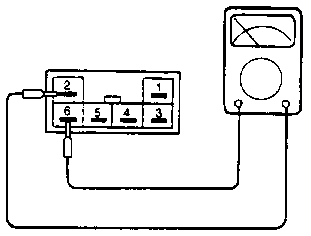
|
Hose color |
Panel |
Panel/ Floor |
Floor |
Floor/ Defroster |
Defroster |
|
Black |
V |
V |
V |
V |
V |
|
Blue |
- |
V |
V |
V |
- |
|
Red |
- |
- |
V |
- |
- |
|
Yellow |
V |
V |
- |
- |
- |
|
White |
- |
- |
- |
- |
- |
|
Hose color |
Button switch position Fresh |
Button switch position Recirc |
|
Black |
V |
V |
|
White |
- |
V |